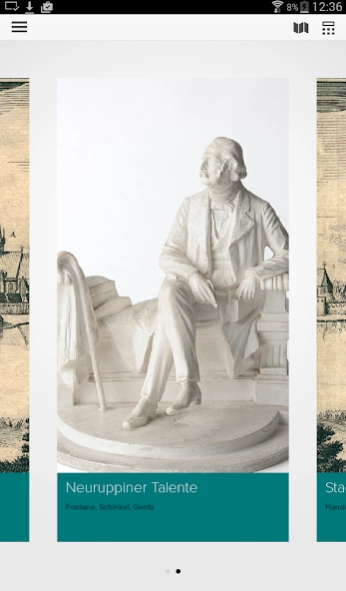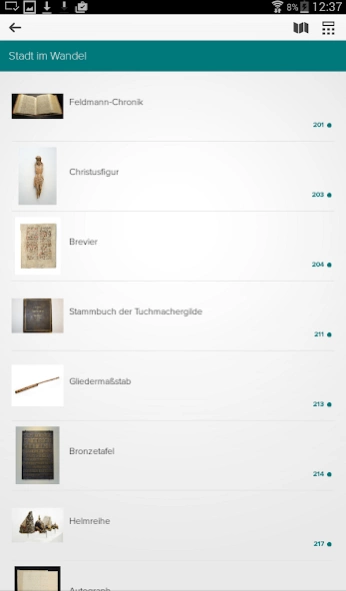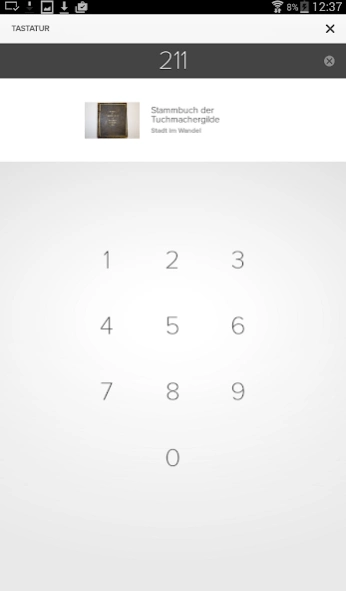Museum Neuruppin 1.2.4
Free Version
Publisher Description
Museum Neuruppin - Discover with this app history in Neuruppin!
The app "Museum Neuruppin object Stories" offers an insight into the museum's collection Neuruppin. It provides individual exhibits before accurate. With photographs, plans, maps and movies relationships can be developed that go beyond the museum presentation.
Click through a selection of objects from the current permanent exhibition.
The individual stations are associated with the exhibition themes. They can be selected via a room list, on the object numbers or the gallery.
The permanent exhibition is divided into the following topics:
Collection of stories - Archaeological Treasures
Neuruppiner talents - Fontane, Schinkel, Gentz
Changing City - crafts, education, military
Colorful and popular - Neuruppiner Bilderbogen
Museum Neuruppin
August-Bebel-Straße 14/15
16816 Neuruppin
T 03391 - 355 5100
Email: info@museum-neuruppin.de
www.museum-neuruppin.de
About Museum Neuruppin
Museum Neuruppin is a free app for Android published in the Teaching & Training Tools list of apps, part of Education.
The company that develops Museum Neuruppin is Acoustiguide GmbH. The latest version released by its developer is 1.2.4.
To install Museum Neuruppin on your Android device, just click the green Continue To App button above to start the installation process. The app is listed on our website since 2023-08-26 and was downloaded 2 times. We have already checked if the download link is safe, however for your own protection we recommend that you scan the downloaded app with your antivirus. Your antivirus may detect the Museum Neuruppin as malware as malware if the download link to com.acoustiguidemobile.am_neuruppin2 is broken.
How to install Museum Neuruppin on your Android device:
- Click on the Continue To App button on our website. This will redirect you to Google Play.
- Once the Museum Neuruppin is shown in the Google Play listing of your Android device, you can start its download and installation. Tap on the Install button located below the search bar and to the right of the app icon.
- A pop-up window with the permissions required by Museum Neuruppin will be shown. Click on Accept to continue the process.
- Museum Neuruppin will be downloaded onto your device, displaying a progress. Once the download completes, the installation will start and you'll get a notification after the installation is finished.